well, how to make a new one? very simple! click here:
- click PERSONAL ACCOUNT
- choose PERSONAL STARTER ACCOUNT
- choose your country and choose the account type: Personal Starter. then click next button
- fill the blank form about your identity and other information. then click next
- fill the form about account information, read all of them carefully. then click register.
- After that, verification email will be sent to your email address. go to your email inbox and click on the verification code inside. when your account is in unverified mode, you cant do much more.
- to change your account status to be verified, it is still one more step - submitting your document and valid ID.
finished! all you need now just wait until you receive notification email about verified status from alertpay. if you look at the picture above, it show that my documents have been rejected by admin and after that i submitted again with latest documents. IT WORKS! My tips: send private message to admin about your registration and ask them to approve your account as soon as possible.






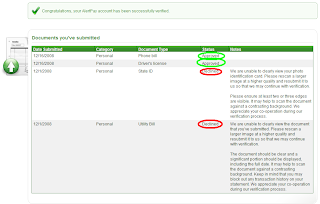
No comments:
Post a Comment