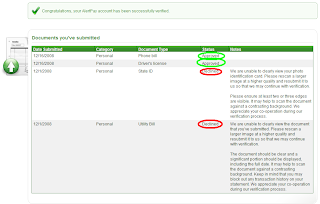Everyone like to shop. To answer customer needed of shopping, Focal Price gives their customer cash back! how to get it? by the first, you need to sign up to become the member. its free acctually! (just click on the picture) and very easy anyway.. you just shop online at their shop after that you may be able to write any review about product that you've bought. after the review approved by Focal Price, you'll get the coupon 20 points and you can exchange with cash after you reach 1000 points or similar with $10. and it will be paid to your PayPal account. for example, you buy silicone case for iPod with the price $1.39 after that you have chance to get cashback $10! it means you earn double benefit: $8.61 cashback and the product you'd bought. Remember everyday there are 5 products to be reviewed equals with you'll get $1/day. I already join and this will be similar with paid review program! be the smart shopper NOW!!!
Everyone like to shop. To answer customer needed of shopping, Focal Price gives their customer cash back! how to get it? by the first, you need to sign up to become the member. its free acctually! (just click on the picture) and very easy anyway.. you just shop online at their shop after that you may be able to write any review about product that you've bought. after the review approved by Focal Price, you'll get the coupon 20 points and you can exchange with cash after you reach 1000 points or similar with $10. and it will be paid to your PayPal account. for example, you buy silicone case for iPod with the price $1.39 after that you have chance to get cashback $10! it means you earn double benefit: $8.61 cashback and the product you'd bought. Remember everyday there are 5 products to be reviewed equals with you'll get $1/day. I already join and this will be similar with paid review program! be the smart shopper NOW!!!Feb 12, 2009
Get Cashback while Shopping
 Everyone like to shop. To answer customer needed of shopping, Focal Price gives their customer cash back! how to get it? by the first, you need to sign up to become the member. its free acctually! (just click on the picture) and very easy anyway.. you just shop online at their shop after that you may be able to write any review about product that you've bought. after the review approved by Focal Price, you'll get the coupon 20 points and you can exchange with cash after you reach 1000 points or similar with $10. and it will be paid to your PayPal account. for example, you buy silicone case for iPod with the price $1.39 after that you have chance to get cashback $10! it means you earn double benefit: $8.61 cashback and the product you'd bought. Remember everyday there are 5 products to be reviewed equals with you'll get $1/day. I already join and this will be similar with paid review program! be the smart shopper NOW!!!
Everyone like to shop. To answer customer needed of shopping, Focal Price gives their customer cash back! how to get it? by the first, you need to sign up to become the member. its free acctually! (just click on the picture) and very easy anyway.. you just shop online at their shop after that you may be able to write any review about product that you've bought. after the review approved by Focal Price, you'll get the coupon 20 points and you can exchange with cash after you reach 1000 points or similar with $10. and it will be paid to your PayPal account. for example, you buy silicone case for iPod with the price $1.39 after that you have chance to get cashback $10! it means you earn double benefit: $8.61 cashback and the product you'd bought. Remember everyday there are 5 products to be reviewed equals with you'll get $1/day. I already join and this will be similar with paid review program! be the smart shopper NOW!!!Feb 10, 2009
How to Make AlertPay
AlertPay is another virtual account that quite similar with PayPal. Nowadays, AlertPay (AP) is also recommended. if you are an advanced in PTC probably AlertPay such a friendly thing in the air. Yeah, AlertPay is used to make payment for its PTC members and almost all PTC use AlertPay. The questions is.. why AlertPay are able to take same position with PayPal even they are still brandnew? the answers are AlertPay is free to sign up and also to make it verified, it isn't necessary for the member to make validation with credit card. Their member is just simply submitting the scan of document (e.g. phone billing, credit card statement, etc.). the point is when you submit it, be sure that your address is very clear completed with enclosure of zip postal. last one, the member has to submit scan of ID card (e.g. driving lisence, passport, valid id card, etc.) - your picture must be very clear also. if your address on the document and the valid ID do not match, its no problem as long as you notice the main point above!
well, how to make a new one? very simple! click here:
finished! all you need now just wait until you receive notification email about verified status from alertpay. if you look at the picture above, it show that my documents have been rejected by admin and after that i submitted again with latest documents. IT WORKS! My tips: send private message to admin about your registration and ask them to approve your account as soon as possible.
well, how to make a new one? very simple! click here:
- click PERSONAL ACCOUNT
- choose PERSONAL STARTER ACCOUNT
- choose your country and choose the account type: Personal Starter. then click next button
- fill the blank form about your identity and other information. then click next
- fill the form about account information, read all of them carefully. then click register.
- After that, verification email will be sent to your email address. go to your email inbox and click on the verification code inside. when your account is in unverified mode, you cant do much more.
- to change your account status to be verified, it is still one more step - submitting your document and valid ID.
finished! all you need now just wait until you receive notification email about verified status from alertpay. if you look at the picture above, it show that my documents have been rejected by admin and after that i submitted again with latest documents. IT WORKS! My tips: send private message to admin about your registration and ask them to approve your account as soon as possible.
Feb 4, 2009
Homepages That Paid with Poundsterling
Some people who are commonly making money on the web sometimes feel bored with dollars. do you? well, me too. haha.. anyway, today's occasion i just wanna tell you another 'field' to make money and it pays with Pounds (£) not dollars ($). I do believe some of you ever heard this, My-HomePages-Friend (MyHPF). Simply, the program just quite same with Google Search, but the different is MyHPF based on Yahoo! Search.
They pay the member for only searching on the web by making they own search engine and save it as homepage. It such simple things. you can input anything that you want to search right on your MyHPF. It's so interesting! and once more.. Free to signup!
here there is..
note:
They pay the member for only searching on the web by making they own search engine and save it as homepage. It such simple things. you can input anything that you want to search right on your MyHPF. It's so interesting! and once more.. Free to signup!
here there is..
note:
- you will be paid if your balance has reached £20 (min. payout)
- your balance will be accumulated until you get the minimum payout.
Subscribe to:
Posts (Atom)